The demand for computer technicians is projected to surge by 8% from 2020 to 2030, outpacing numerous other professions. This surge underscores the escalating reliance on technology across all sectors, elevating the importance of the computer technician role. As an IT specialist or computer repair technician, you are at the vanguard of this technological evolution. You play a pivotal role in ensuring systems remain operational and innovative.
In this article, we delve into how a career as a computer technician can unlock your potential. It equips you with the necessary skills and knowledge to excel in this dynamic industry. Moreover, it affords you the chance to significantly contribute to the seamless operation of the digital world.
Key Takeaways
- Demand for computer technicians is rising, offering numerous job opportunities.
- Technicians play a crucial role in maintaining and repairing IT systems.
- Continuous skill development is essential in the evolving tech landscape.
- Education and training can bolster your career prospects significantly.
- Networking within the tech community can lead to better job opportunities.
- Adaptability is key to thriving in the fast-paced tech industry.
What Does a Computer Technician Do?
A computer technician is essential for the upkeep of both hardware and software systems. They are the core of tech support within organizations, ensuring technology operates seamlessly. Their duties go beyond simple repairs; they are involved in critical activities for computer and network performance.
Overview of Responsibilities
Typically, a computer technician’s tasks include:
- Installing hardware components and software applications
- Conducting regular computer maintenance to prevent issues
- Troubleshooting technical problems and implementing solutions
- Providing tech support to users experiencing difficulties
- Documenting repairs and maintenance tasks for future reference
Daily Tasks and Duties
The daily tasks of a computer technician often involve:
- Responding to tech support tickets and resolving user issues
- Performing hardware diagnostics to identify underlying problems
- Updating software to enhance security and functionality
- Explaining technical concepts to non-technical users in an understandable manner
- Collaborating with IT teams to ensure effective system performance
Essential Skills for Computer Technicians
A proficient computer technician must master a wide array of skills to tackle diverse technical hurdles. These abilities guarantee efficient task execution and uphold superior customer service standards. It is imperative for IT specialists to grasp both technical and interpersonal competencies to excel in their profession.
Technical Skills Required
Technical acumen forms the core of a computer technician’s duties. Key areas of emphasis include:
- Knowledge of computer systems: Mastery over hardware components, operating systems, and software applications is essential for troubleshooting.
- Networking skills: Proficiency in establishing and maintaining network configurations is crucial for ensuring device-to-device communication.
- Diagnostic tools: Familiarity with diagnostic software is vital for swift issue identification and resolution.
Soft Skills and Communication
Soft skills are equally critical, enhancing a technician’s overall performance. Key soft skills encompass:
- Strong communication: Technicians must articulate technical details clearly to clients, ensuring they grasp the problems and proposed solutions.
- Problem-solving abilities: The capacity to creatively solve problems is crucial for effective troubleshooting and client satisfaction.
- Empathy: Understanding a client’s viewpoint is essential for fostering trust and delivering outstanding service.
Continuous skill enhancement is crucial for those aiming to excel as computer technicians in today’s rapidly evolving technological environment. Staying abreast of the latest technological advancements ensures a technician remains competitive and adept at addressing emerging challenges.
Education and Training Pathways
Starting a career as a computer technician necessitates a strong base in computer technology. Educational routes are vital in equipping individuals for the diverse challenges in this swiftly advancing field. As technology evolves, having the appropriate educational foundation is crucial for ongoing development and success.
Degree Options in Computer Technology
Acquiring a degree in computer technology unlocks numerous career avenues for aspiring computer technicians. Most individuals in this field opt for either an associate or a bachelor’s degree. An associate degree typically imparts fundamental skills and concepts, alongside practical experience. Conversely, a bachelor’s degree offers more in-depth knowledge, potentially including specialized areas like cybersecurity or software development.
Certifications to Pursue
Alongside formal education, obtaining relevant certifications greatly boosts employability and skill levels. Notable certifications include CompTIA A+, which verifies foundational IT skills, and CompTIA Network+, which focuses on networking principles. Professionals might also consider Microsoft Certified Solutions Expert (MCSE) and Cisco Certified Network Associate (CCNA). These certifications confirm a technician’s proficiency and dedication to keeping abreast of industry standards. For more on skill enhancement, delve into the significance of online learning in professional advancement.
Job Outlook for Computer Technicians
The job outlook for computer technicians is highly promising, with substantial growth expected in the near future. This field’s importance is escalating as technology advances, creating a persistent need for proficient individuals. The Bureau of Labor Statistics forecasts that employment in this sector will surge, outpacing the national average across multiple industries.
Employment Trends in the U.S.
Computer technicians are pivotal in numerous sectors, thanks to the proliferation of digital infrastructure. Companies in technology, healthcare, and education are expanding their IT teams. The escalating need for cyber security expertise further solidifies the demand for these professionals. As technological innovations continue, the role of computer technicians is evolving, necessitating continuous education and training.
Industries Hiring Computer Technicians
Several sectors are actively recruiting computer technicians due to their indispensable role in daily operations. These include:
- Healthcare: Technicians are crucial for ensuring the functionality of medical equipment and patient data systems.
- Finance: In finance, technicians manage databases and secure financial transactions.
- Education: Educational institutions rely on technicians to support educational technologies and maintain computer labs.
- Government: Government agencies require technicians to oversee IT infrastructure and support.
How to Begin Your Computer Technician Career
Embarking on a career as a computer technician opens up a world of possibilities, particularly for those new to the field. Understanding the various entry-level positions and how to create a compelling resume is crucial. Many aspiring professionals start in roles like IT helpdesk support or as a computer repair assistant.
Entry-Level Positions to Consider
For those stepping into the realm of computer technology, starting with entry-level positions is key to acquiring experience. Here are some common roles to consider:
- IT Helpdesk Support
- Computer Repair Assistant
- Technical Support Technician
- Network Support Associate
Creating a Winning Resume
A well-crafted resume is your gateway to your desired role as a computer technician. Here are some resume tips to help you create a standout document:
- Highlight Relevant Skills: Emphasize technical and soft skills that match the job requirements.
- Showcase Experience: Mention any internships or volunteer work in tech fields.
- Utilize Keywords: Use industry-specific terms to bypass automated screening filters.
- Keep it Concise: Aim for a one-page resume with clear, readable formatting.
Networking and Building Connections
In the rapidly changing landscape of computer technology, networking is crucial for career progression. It enables technicians to stay abreast of industry trends, uncover job openings, and acquire wisdom from seasoned professionals. Engaging with the community opens up new avenues and cultivates a sense of belonging.
Importance of Professional Networks
Establishing robust professional networks can profoundly influence a computer technician’s career path. This encompasses:
- Access to job opportunities: Many roles are secured through referrals, making networking indispensable.
- Support and advice: Networking allows technicians to seek counsel from those who have traversed similar career paths.
- Growth through mentorship: Forming alliances with experienced professionals can offer invaluable mentorship experiences.
Joining Technology Communities
Engagement in technology communities offers further advantages for networking. These communities, both online and offline, contribute to professional development by enabling members to:
- Exchange knowledge: Sharing experiences and tips with peers keeps skills refined and knowledge up-to-date.
- Collaborate on projects: Collaborating with colleagues on diverse initiatives fosters connections and demonstrates teamwork prowess.
- Attend industry events: Conferences and workshops offer chances to meet industry peers and learn about emerging technologies.
Advancing Your Career as a Computer Technician
Career progression is a pivotal aspiration for computer technicians aiming to deepen their expertise and job contentment. Specialization in particular domains unlocks avenues to more fulfilling roles. Pursuing fields like cybersecurity, network administration, or database management not only broadens one’s knowledge but also opens up promising avenues for advancement.
Opportunities for Specialization
Technicians can ascend their careers by specializing through obtaining pertinent certifications and training. For instance, cybersecurity demands a profound grasp of security protocols, whereas network administration focuses on the mastery of network system management and optimization. Leveraging educational resources can significantly contribute to career progression. Exploring courses on platforms like this link can aid in finding specialized training.
Pursuing Higher-Level Positions
With a robust foundation and specialization, a computer technician can aspire to roles such as IT manager or system analyst. These positions often entail greater responsibilities and, consequently, higher remuneration. Advancing in such directions not only boosts professional development but also personal satisfaction. Acquiring the necessary skills for these roles can significantly elevate a technician’s market value.
Tools and Equipment Used by Technicians

In the realm of computer technicians, the possession of appropriate tools and equipment is paramount for success. Technicians are equipped with a variety of hardware and software tools, enabling them to efficiently perform repairs and maintenance on diverse systems. Familiarity with the necessary items significantly enhances both efficiency and effectiveness in resolving problems.
Essential Hardware for Technicians
Technicians depend on fundamental hardware tools for troubleshooting and repairing computers. The most commonly employed items include:
- Screwdrivers of various sizes for opening cases and securing components
- Diagnostic equipment to identify issues accurately
- Cable testers for ensuring connections are working properly
- Anti-static wrist straps to protect sensitive components during handling
- Multimeters for measuring electrical properties and diagnosing power issues
Software Tools in the Field
Beyond hardware, the correct software tools are indispensable in a technician’s toolkit. They are crucial for diagnosing hardware failures and ensuring optimal system performance. Software tools play a pivotal role:
- Operating systems that allow full access to computer functionalities
- Troubleshooting software that helps pinpoint and rectify issues
- Remote access tools for managing clients’ systems from afar
- Antivirus and malware removal programs to protect user data
For a detailed exploration of the tools and equipment utilized by computer repair technicians, refer to this comprehensive guide. The judicious selection of tools not only increases productivity but also enhances the overall quality of service rendered.
Troubleshooting Techniques Every Technician Should Know
In the realm of tech support, the mastery of troubleshooting techniques is paramount for computer technicians. The capacity to swiftly diagnose and rectify common issues distinguishes a technician in this competitive domain. Proficiency in these methods not only accelerates resolution times but also significantly enhances customer satisfaction.
Common Issues and Solutions
Recurring problems dominate the landscape of computer troubleshooting. Notable examples include:
- System crashes stemming from software conflicts
- Hardware failures, such as hard drive crashes
- Network connectivity issues impacting internet access
- Overheating due to dust accumulation
Addressing these frequent issues necessitates a systematic approach leading to effective solutions. A deep understanding of both hardware and software is essential for streamlining this process.
Step-by-Step Troubleshooting Guide
A structured troubleshooting methodology significantly enhances the efficiency of issue identification. Adhere to these critical steps:
- Identify the Problem: Collect user feedback about their experience.
- Replicate the Issue: Observe the behavior firsthand.
- Check for Common Issues: Investigate known problems that might apply.
- Troubleshoot Possible Solutions: Test various solutions based on your analysis.
- Implement the Fix: Apply the most effective solution.
By adhering to this practical troubleshooting guide, technicians gain the confidence to tackle diverse challenges. Familiarity with these techniques prepares them for routine tech support duties and equips them to handle unexpected scenarios more adeptly.
The Importance of Customer Service Skills
In the realm of computer technicians, outstanding customer service is paramount for success. The cornerstone of strong client relationships is trust and effective communication. By cultivating these bonds, technicians can foster repeat business and gain valuable referrals. These are vital in a fiercely competitive market.
Building Relationships with Clients
Creating connections with clients necessitates a personal touch. Technicians must delve into the unique needs of each customer. This can be accomplished by:
- Listening attentively to client concerns
- Proposing tailored solutions
- Ensuring satisfaction through post-service follow-ups
By nurturing positive client relationships, technicians can elevate their reputation and boost customer loyalty within the tech support sector.
Managing Customer Expectations
Effective management of customer expectations is a critical facet of customer service. Clearly articulating timelines, potential hurdles, and solutions aids in setting realistic expectations. Techniques include:
- Establishing definitive deadlines for service completion
- Providing regular updates on progress
- Transparency regarding limitations and capabilities
Grasping the art of managing expectations results in more contented clients. This significantly improves the overall customer service experience.
The Role of Continuing Education
The technological landscape is in a state of perpetual flux, necessitating ongoing education for computer technicians. To remain competitive and informed, professionals must stay abreast of the latest technological advancements. Through a commitment to lifelong learning, technicians can propel their careers forward and deliver superior service.
Keeping Up with Technology Trends
In today’s rapidly evolving digital environment, grasping technology trends is paramount. Continuous education empowers technicians to embrace new tools and methodologies. For example, participating in workshops on cutting-edge software or hardware can dramatically improve their capabilities. This forward-thinking approach enables technicians to proactively navigate industry shifts, rather than merely responding to them.
Courses and Workshops to Consider
Multiple pathways exist for ongoing education, encompassing both online platforms and community colleges. Noteworthy options include:
- Online courses from platforms like Coursera and Udacity, offering flexibility to learn at your own pace.
- Workshops hosted by tech organizations that provide hands-on experience with the latest tools.
- Community colleges offering certificate programs tailored to current technology trends.
Freelancing vs. Full-Time Employment
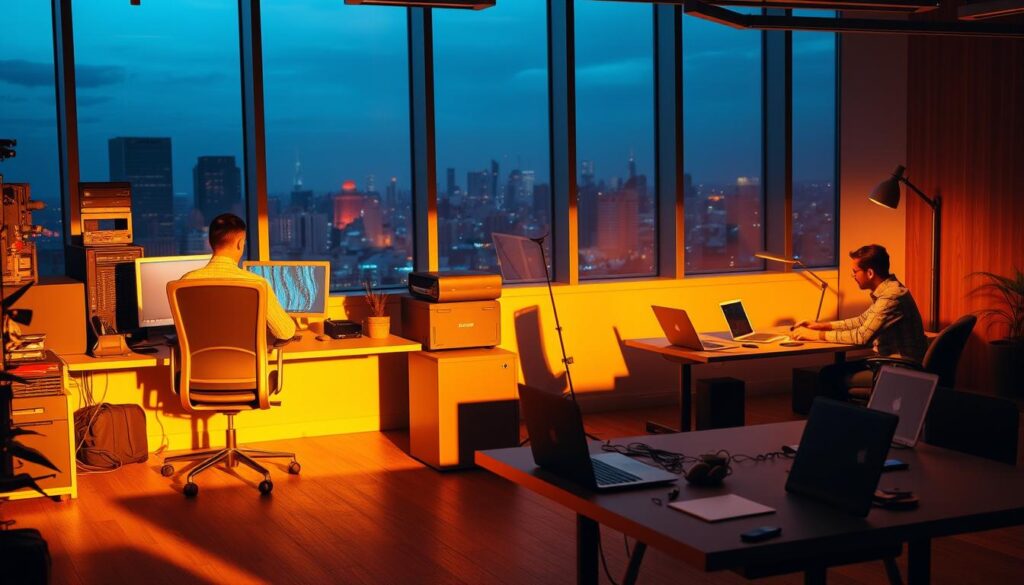
Deciding between freelancing and full-time employment is pivotal for a computer technician’s career trajectory. Each avenue presents unique advantages and challenges, necessitating a thorough evaluation of which aligns with your lifestyle and professional aspirations. Freelancing offers flexibility and autonomy, whereas full-time employment guarantees stability and a structured work environment. It is essential to weigh both options to determine which resonates with your career goals.
Pros and Cons of Freelancing
Freelancing as a computer technician affords the flexibility to manage your schedule and choose projects that spark your interest. However, it poses the challenge of securing consistent work. Here’s a breakdown of the pros and cons:
- Pros: Flexibility in choosing your hours and clients.
- Cons: Uncertainty in income and need for self-marketing.
For many technicians, proactive outreach can lead to lucrative freelancing opportunities. Developing robust networking skills is crucial for building a robust client base.
Finding Full-Time Opportunities
Conversely, full-time employment offers benefits like health insurance and paid leave, which can be attractive for those seeking job security. Utilize job boards like LinkedIn and Indeed to discover roles that match your skill set. Websites such as Braveen Kumar offer valuable insights for comparing freelancing with full employment, aiding in your decision-making process. Full-time positions often come with a clear career progression. A stable income can also facilitate professional growth.
Regardless of whether you opt for freelancing or full-time employment, both paths can lead to fulfilling careers as a computer technician. Identifying your personal and professional priorities will help you make an informed choice.
The Impact of Technology on the Technician Role
The rapid pace of technological advancements profoundly influences the day-to-day responsibilities of computer technicians. As the technology impact continues to unfold, technicians must familiarize themselves with new developments and tools. This environment of constant change emphasizes the need for adaptability in order to stay relevant in the field.
Evolving Tools and Software
In today’s industry, technicians encounter a myriad of evolving tools designed to enhance their efficiency. The emergence of sophisticated diagnostic software, remote support applications, and advanced hardware demands that technicians continuously upgrade their skill sets. Staying current with these evolving tools provides a competitive edge and improves one’s ability to solve complex problems.
Staying Adaptable in a Changing Industry
Adaptability plays a crucial role in the success of computer technicians. As emerging technologies reshape the landscape, professionals must proactively seek training opportunities. This commitment to personal growth ensures that technicians can confidently approach new challenges. Embracing change not only helps in mastering the latest technologies but also prepares technicians for shifts in industry demands.
Work-Life Balance as a Computer Technician
Maintaining a healthy work-life balance is crucial for computer technicians. The tech industry’s demands often result in long hours and overwhelming projects. By employing effective time management strategies, technicians can manage their professional duties while preserving personal time. This balance not only boosts productivity but also supports mental and physical health.
Time Management Strategies
Effective time management is key to achieving work-life balance. Here are some strategies to enhance your task management:
- Prioritize Tasks: Identify urgent tasks and tackle them first. Utilizing a priority matrix can be helpful.
- Set Clear Goals: Define daily, weekly, and monthly objectives to stay on track.
- Use Technology: Leverage tools like calendars and project management apps to organize your workload.
- Establish Boundaries: Designate specific work hours and stick to them, preventing work from encroaching on personal time.
Avoiding Burnout in a Technical Career
Avoiding burnout is essential for a long-lasting career in computer technology. Consider these tips to maintain your energy and motivation:
- Take Regular Breaks: Short breaks throughout the day can enhance focus and reduce fatigue.
- Engage in Hobbies: Invest time in activities outside of work to recharge and gain fresh perspectives.
- Practice Mindfulness: Techniques like meditation or yoga can help manage stress effectively.
- Seek Support: Don’t hesitate to reach out to colleagues or mentors for assistance or advice when feeling overwhelmed.
How to Prepare for Job Interviews
Preparing for job interviews is essential for showcasing your skills as a computer technician. A well-planned strategy is key to effectively addressing common interview questions. It also helps in making a strong impression on potential employers. Discover strategies that boost your confidence and leave a lasting positive impact during the interview process.
Common Interview Questions
Interview questions often delve into your technical expertise, problem-solving abilities, and client interaction skills. Below are some typical questions you might face:
- Can you describe your experience with network troubleshooting?
- What are the most important technical skills for a computer technician?
- How do you handle difficult client situations?
- Which software tools are you most familiar with?
- Can you give an example of a time you solved a critical issue?
Tips for Making a Great Impression
To make a lasting impression during your job interviews, consider these strategies:
- Research the company to grasp its culture and values, tailoring your responses to their mission.
- Practice answers to common interview questions, ensuring you can clearly articulate your skills.
- Dress professionally to convey seriousness and respect for the interview process.
- Communicate effectively, using concise language while maintaining a friendly demeanor.
- Follow up after the interview with a thank-you note, affirming your interest in the position.
Future Trends in the Computer Technician Field
Looking ahead, the computer technician field is set for a transformative era. Artificial intelligence will be a pivotal force, automating mundane tasks and enhancing diagnostic capabilities. This shift will elevate technicians to more intricate problem-solving roles. Therefore, adapting to these advancements is essential for those in this field.
Predictions for the Next Decade
The expansion of cloud computing will also significantly shape the profession. As companies adopt cloud-based systems, the demand for technicians with expertise in cloud management and troubleshooting will surge. This necessitates a continuous update of skills, underscoring the critical role of ongoing education and training in this dynamic digital landscape.
Emerging Technologies and Their Impact
Technologies like IoT and cybersecurity advancements will introduce new challenges and opportunities. Technicians must develop proficiency in network and device security, as threats evolve. To thrive, one must not only possess technical acumen but also a commitment to lifelong learning, ensuring adaptability in a rapidly changing industry.

